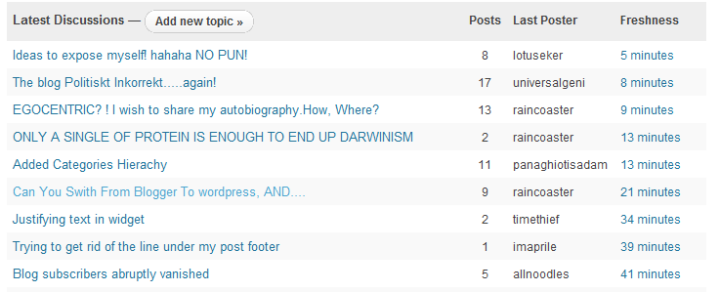Month: January 2010
The Anti-Productivity PC
StandardI bought an older used PC from a buddy of mine a few months ago. Not because I needed a desktop PC–I was still using my soon-to-be-retired workhorse MacBook at home, and I had my work computer (Thinkpad T500) at work, so I wasn’t really hurting for another computer. However, I had a vision in mind for this computer. I was driven.
Driven to use it for absolutely nothing productive.
Needless to say, I was something of a man on an anti-mission.
Three Neat Links
StandardJust thought I’d share a few neat links to some highly underrated web apps that make computer/tech things a little bit easier.
This one is particularly useful for people who switch between several PCs (or are somewhat nomadic in their PC habits): it lets you select among a few dozen regular Windows apps (browsers, media players, IM clients, file sharing apps, security software, browser plugins, etc.), and batch-install them all without having to download multiple installers, uncheck all the stupid newsletter signups/toolbar installs, and so on.
Between Ninite.com and my Google Apps habit, I can make pretty much any PC be just as usable as my main work computer in a matter of minutes. Pretty cool–and good for less tech-savvy folk who want the apps but might not be savvy enough to say no to a few toolbars.
Franz Kafka Airport
StandardSee, there’s this time that comes once every year where I have this existential moment. I am also flying out of George Bush Intercontinental Airport (IAH) today which might as well be called the Franz Kafka Airport. This clip is the perfect tribute to today.
Apple iPad: This is what happens when you bring a bunch of geeky dudes in one room
StandardWhen you bring all dudes into a product branding committee meeting, this is what we get: The iPAD.
Steve. Really, you couldn’t run this idea by any females before sending it to the press?
Prepared to get school’ed in my Austrian Perspective!
StandardThough I come from science, I totally dig all things economics and business now. (a by product of my podcasting addiction). I found this to be particularly informative. Econ 101 should’ve been like dis.
Austrian Economist Hayek and American Economist Keynes duke it out hip hop style.
WordPress vs. Blogger
StandardI’ve been using blogs hosting on WordPress.com since 2o05 or so, mostly because I like some of the more basic themes and it was pretty easy to pick up and play with. I also liked the name more than Blogspot/Blogger. WordPress sounded all writer-y and shit.
It wasn’t until discussing the merits of each with the rest of the Oh Snap, Son! crew, that I realized that the two are very, very different. We decided to go with WordPress mostly because no one really cared that much and I already used WordPress. (Brendan, for the record, still wishes we used Blogger because he’s all over Google’s nuts.)
While comparing the two, I realized that there’s a very different user culture between the two as well. (I don’t really do anything in the WordPress forums, or go out of my way to interact with other WP users, so I had no idea. Still, I had no idea that the WP community was so diverse, robust, and intellectual.
Consulting Speak 101 – Lesson #1: Making “The Deck”
StandardWelcome to the first of ten lessons where you’ll learn to speak like a real value-driven consultant.
Make yourself sound more important and authoritative, and win arguments by unloading massive payloads of awe-inspiring corporate buzzwords!
We hope you’ll use these buzzwords at work, the coffee shop, or even at the grocery store.
Without further ado, here is our first lesson:
Lesson #1: Making “The Deck”
A “deck” (or “slides”) is synonymous with “PowerPoint Presentation”, ”PPT” or “Presentation”.
Buzzwords (in bold) and usage suggestions:
Mr. Halpert, we’ve got a real situation on our hands. I’m going to have to push our 2 o’clock or else the deck won’t get done. I’ll circle back with you later.
Being a consultant has never been so easy!
“Dwight, this slide is far too busy, let’s try not to drain the deck now. We don’t want to boil the ocean over here.”
And my personal favourite:
“Pam, why don’t you go ahead and take notes on the go/no-go criteria discussion so we can bake it into the final deck later.”
We end our lesson with a video:
That wraps up our 1st lesson – quick and simple, wasn’t it? Make sure you subscribe with us on RSS/Reader to keep yourself in the loop and in the know.
Up Next: Lesson #2: Create Something Out Of Nothing
*Special thanks to all my colleagues in the corporate world who make this post a reality
Gadget Budget Hacks Revisited: Awesomeness Squared
StandardI’m here today to introduce a Google Labs feature I came across the other day: Google Squared.
As Pat outlined in his Gadget Budget Hacks post the other day, building an Excel spreadsheet to compare a number of products can be an incredibly useful tool. Only problem is, you need to write all that crap in manually.
Enter Google Squared.
Take any product type you’re interested in, say, “Netbooks“, plug it into Google Squared, and it BUILDS A COMPARISON CHART FOR YOU:
Sorry Pat, you’re no longer needed here!
A search for lolcat unfortunately turned up no results, but when I pointed it in the right direction by adding ceiling cat, longcat, and tacgnol, to the search, it gave me this beautiful list of internet memes, and their eye colors:
New columns and rows can be added at will, and if there are multiple choices for items you can select which you want, or manually input your own data. It’s an incredibly powerful tool, and I’m sure it will only get better as time progresses.
Even Google Squared has its limits though:
Go try it out today, and let us know what your favorite “Squares” are!
Star Trek Online and Del Taco: BFF
StandardBehold–the real reason I wanted to get into the Star Trek Online beta.